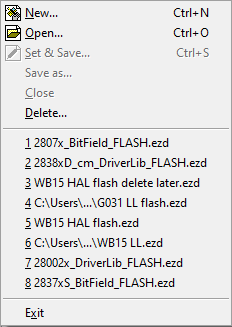
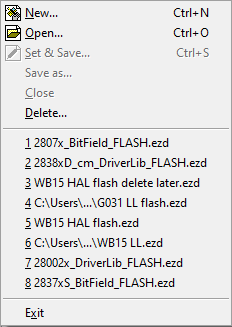
easyDSP deals with your working files with the project concept. The menus belongs to 'Project' menus are
Clicking 'New' menu shows the dialog box where you can select the name of project file. The extension of project file should be "ezd".
And then you can set the properties of your project in the property sheet. The property sheet consists of three pages such as 'Basic', 'Hardware' and 'Miscellaneous'.
'Basic' page sets the target MCU and output file (*.out, *.elf, *.axf and *.x).
First set the target MCU. In case of some STM32 MCU, single or dual bank is specified in the MCU name only when bank mode should be specified. That is, there is no bank mode in the STM32 MCU name either when bank mode is fixed (single or dual) in the MCU or when there is no need for understanding bank mode for easyDSP operation.
For some TI C28x MCUs for which debugging model (either COFF or DWARF) should be specified, the combo box for this is shown. The debugging model should be same to that of compiler option.
Please note that further improvement or bug fix for coff debugging model is stopped from easyDSP version 9.
Then the output file should be specified. The output file should exist before creating new easyDSP project.
Also except TI C28x with COFF debugging model, the output file should be DWARF debugging information.
Once the project is created, 'Basic' page is not edited any longer.
In case of multi core MCU, please specify the output files for all the used cores of MCU in the user program. easyDSP uses these files for RAM booting and flash programming. Also specifiy the core easyDSP is communicating with in the 'Communication with easyDSP' check boxes.
In below figure, easyDSP is communicating with CPU1 and CPU2 while CPU1, CPU2, CPU3 and CPU4 are running in the MCU.
In below figure, easyDSP is communicating with CPU1, CPU2 and CPU3 while CPU1, CPU2 and CPU3 are running in the MCU.
'Hardware' page sets the hardware configuration for easyDSP communication.
'Protocol' : This is disabled menu.
'Baud rate' : This value means baud rate at PC side which should be same to SCI/UARt baudrate of MCU.
'Wait-more time' : In the process of easyDSP communication with MCU, easyDSP send some data (= command) to MCU and wait for the response from MCU for certain duration. This value extends the waiting time. Please set this value 1000 usec as a first step. If the communication fails due to slow response from MCU, please try to increase this value step by step (maximum value is 300msec) until the communication becomes ok. A few hundreds mili second of waiting-more time could be used to compensate for the delayed signals in case that customer implements wireless system (for example, by using RS232 to bluetooth converter) on top of easyDSP hardware. Note that large value of it will make the response of easyDSP program very slow if the communication with MCU doesn't work.
'Miscellaneous' page sets the remains.
'Seek ...' function is very useful when you type the variable name in the window (For ex, command window). It recommends candidates for variable name automatically.
'Stop...' function stops communication of easyDSP if the communication fails successively.
'Display printable ...' display not value but character in case either char or unsigned char variable has a value between 0x20 and 0x7F.
'Highlight ...' shows the changed value of variables in yellow background color.
External editor : set the editor program to be called in the Tools>Editor menu.
opens the existing project.
sets the properties of active project and then save.
closes current project.
deletes all files easyDSP created.
easyDSP makes some files either in the project folder or in the folder the output file is located. They are
MCU in the easyDSP project folder in the folder where output file is located Common project name.ezd : saves properties of project
project name.vars : saves information of variables
project name.cfg : saves information of the othersC28x easyDSP_FlashApiWrapper.out
easyDSP_FlashApiWrapper.ou~
easyDSP_FlashApiWrapper.ez.bin :
files for flash operationoutput file name.ez.bin : RAM booting and flash programming file (Gen2)
output file name.ez.hex : flash programming file (Gen3)C29x output file name.ez.hex : flash programming file PSOC 4 output file name.ez.cyacd : flash programming file STM32
TM4C
MSPM0
RA / RX
PSOC C3
XMC
TX(Z)
LPC
S32
UCD3138output file name.ez.hex : RAM booting (if doable) and flash programming file AM2x output file name.ez.appimage : RAM booting and flash programming file